Emerging writers have a lot of options for how to get their platform started. And as usual, I share all of what I learn here with you! Today I’d like to discuss book covers and blog post images. I’ve always been a staunch supporter of the best images authors can possibly manage to showcase themselves. And while important, writers will quickly find how expensive and challenging it can be to find a decent cover.
I’ll give you an example of my latest flash fiction story’s cover photo:
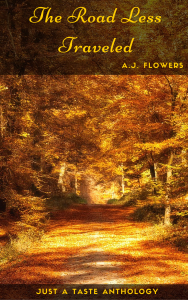 The image is a royalty-free CC0 License image from Pixabay and the template I used was from Canva Cover maker. By the end of this post you’ll know what all that means!
The image is a royalty-free CC0 License image from Pixabay and the template I used was from Canva Cover maker. By the end of this post you’ll know what all that means!
This cover was completely free minus the work I put into it. I can’t use expensive covers for every flash fiction I write, so this is a great alternative while keeping the quality of my showcase at a level I can be proud of and allow me to allocate funds for editing services and cover photos of self-published works.
So, are you ready to build up your showcase? Let’s get started.
To make a cover or display for your blog post, you’ll first need an awesome image. Without the image, you won’t have much to work with!
1) Free resources:
If you try searching for quality images exclusively for your own use, or even customized, it’s going to get expensive, and fast. Until you’re rich and famous (snickers), I’m going to assume you don’t have thousands of dollars to spend on images.
What you need are stock images. A stock image is a supply of images with a specific license, and the one you’re looking for is going to be “creative commons zero” or (CC0). Be careful not to confuse this with a regular Creative Commons image, which without the zero means you still need to give credit to the creator. However, CCO means the image is allowed to be used for any purpose and you don’t need to give credit.
There are many different licenses and range from how much credit you must give, what kind of edits you’re allowed to do on the image (if at all), and what purpose you may use the image for. Be sure to understand what license an image has, and if a license is not listed, you should assume you cannot use that image without first speaking to the creator.
If you’re unsure who the creator is, you can try sourcing sites like TinEye to locate where the image is from. But ultimately, the safest way to make sure you know the license and true creator of an image is to use a website designed for this purpose.
The downside with a stock image is that it’s not exclusive, and it can be difficult to find what you’re looking for that’s also a high-quality image. The upside is that most of the general public has probably not seen the image before, and it is a free resource to get you started in your ventures.
Resources:
(Free if you have Kindle Unlimited) Amazon High-Quality Photo Collections:
The Stock Photo Book: Images include landscapes, seascapes, wildlife, macro, and a few with people.
The Royalty Free Images Book: Mostly dogs & cats as well as landscapes.
The Royalty Free Photo Collection: Focus on Pets and Landscapes.
Book Cover Design Market Research:
4.4/5 stars rated Market Research Book: Book Cover Design Secrets You Can Use to Sell More Books, Free with Kindle Unlimited
“Book Marketing Bible” : An excellent resource if you really don’t know where to start. The Cover is just the start of getting your book out there. Free with Kindle Unlimited.
Free Image Websites:
FreeImages.com: A large resource, just be sure to adjust your search parameters for free images. Not all will be great quality, but they’re in there. I mostly use this site for blog post images.
Pixabay (my personal favorite): Beautiful images and a nice selection. I’ve had success using this site for images suitable for fantasy more than others.
PicJumbo: Ironically, their selection isn’t exactly “Jumbo” but the quality of these free images cannot be denied.
SkitterPhoto: Beautiful and Creative Images, and they’re free. (Mostly Nature, Cities, and Random Photo Shots– but well done.)
Gratisography: Artsy and Whimsical High-Quality Photos with Landscapes/Nature/People
Websites with daily/weekly free images or sign-up required collections:
Unsplash: Mostly landscapes, but the images are breathtaking. Requires sign-up.
IM Free: Small Library but high quality photos.
I want to mention I don’t recommend using google to search for images. Even though you can go into the advanced search options (Search Tools -> Usage Rights -> Labeled for Reuse) it doesn’t mean you’ll find only CCO images. Many images that pop up are still controlled by the creator and you will need to verify what kind of credit and purposes you may use the image for.
You may want a map for your fantasy world, and in this case check out this helpful tutorial to make one yourself. Or if you’re not so creatively inclined, there is software designed to help you create one: a nice list is on this Reddit post.
Another question that’s come up is about fonts. There are fonts available for download which are royalty free, but don’t be fooled! Some aren’t! Are you surprised that even fonts are considered protected? Of course! Fonts are created by software and is a creative artform. Give credit where credit is due.
This list of royalty-free fonts will grow as I learn more:
https://www.fontsquirrel.com (100% Free for Commercial Use)
Simply the Best (Has both free and paid fonts)
2) Paid Resources:
If free resources don’t have what you’re looking for, you could consider purchasing images. Depending on the type of license you need, paid images can range from under a dollar to 100$, though the common price for an emerging writer’s needs would be around $15 per image. Rest assured, it only gets expensive when you’re looking for a marketing image to sell over 500,000 copies. Unless you’re a massive best-seller, I don’t think you’ll need to worry about selling more copies than that (and if you do, you can afford to hire whatever artist you want.) But if you just love the stock image, and you pass 500,000 sold copies, then you’d need an extended license which has a price range of roughly 100$ to 500$.
Shutterstock (one of my favorites, images are around 15$ each): Shutterstock has a large selection and I’ve had the most success finding images suitable for book covers on this site.
DepositPhotos: I don’t like their selection as much but they are a little cheaper, ranging from 40 cents to 15$ per image.
iStockPhoto: Decent selection but they run on a “Credit” system. You can purchase credits which are then used to purchase photos. I don’t usually like it when a merchant makes their own currency, but if you plan on purchasing a lot of photos this can save you money in the long run.
GhettyImages: I haven’t had much luck with this site since images are expensive (~50$+) and more suited for freelance work than fantasy covers. However it is still a good resource so I’m including it for reference.
3) Hire a Professional:
The last stage would be to find your own artist to make an image or cover for you. Here are some resources, but I recommend you simply do your homework and investigate cover artists and compare their portfolios and pricing, as well as reviews from past customers. Expect to pay anywhere from $500 to $2,000 for your cover. However, keep an eye out for emerging artists. They may be willing to give you a discount or do your cover for free as long as you provide them credit to help them build their portfolio.
Resources to find cover artists:
GoodReads Forum where posts are made to suggest illustrators
DeviantArt is a go-to for artists. Peruse and find work you like, then reach out to the artist.
Reedsy is a popular resource for Editors and Book Designers. I feel a little more comfortable with this website because it’s a professional site with a resume-like listing, including past experiences and client reviews.
This concludes the information I have to share concerning cover images! As I find more resources, I will update this post. If you have anything you’d recommend based on personal experience, please leave a comment and I’ll add it to this list.
If you would like to save this page for future reference, bookmark it with CTRL+D or Command+D for macs.
Happy writing!
Super useful, thank you for the wonderful information! Definitely saving and coming back to this. ^_^
LikeLiked by 1 person
Glad it’s helpful!
LikeLiked by 1 person
Love this post and going to bookmark it when I get home from the library.
I was going to say Freeimages.com because that’s the one I have an account on, but you’ve included that and a bunch more I wasn’t aware of. Thanks so much.
And, by the way, it’s a great idea to self-publish an anthology like this. You’re moving forward with a lot of productivity, and I have to say I’m a bit jealous 😉 But more proud of you than jealous. I’m glad to see a fellow writer working so hard.
LikeLiked by 1 person
Glad to share and hopefully help you out! That’s what I mean. I feel like authors don’t share what they learn enough. I’m determined to share the love.
And thanks! I’m excited about my anthology. It’s an opportunity for me to learn, grow, and work on building a readership. Plus I enjoy the freedom of writing what “I” want to write instead of worrying about the commercial trends. So for my novels, I’ll try more to fit in. But little projects like this I can truly just be myself. I enjoy it 🙂
Thanks for the support!
LikeLike
I would’ve loved to have this post when I first started my cover hunt. I ran into the copyright problem with the image I’d chosen. I got permission to use it from the creator, but they pointed out that they had to get permission for the elements of the cover from 3 other people and I’d have to talk to them as well. It started to be a lot more hassle than it was worth.
I ended up going another route and worked with a lady whose husband works with mine. I love what she came up with and her price was very reasonable. I plan on asking her when I get the final image if she’s open to making covers for other authors and hopefully getting to share that resource.
LikeLiked by 1 person
I know, I’m glad I learned about CCO early through Scribophile. Saved me a lot of potential headaches.
I’m glad you found a cool resources. Sometimes “who you know” is the best route. Let me know how it turns out!
LikeLike
This is a great post 🙂 I make my own cover images, so I didn’t know any of this stuff. I had no idea it was so complex!~
To add a suggestion, it’s also not very hard to take really nice photography images of your own for a cover, and then you don’t need to pay anyone 🙂 Simple objects close up on a non-distracting background can be very impact, and not require any special camera equipment.
Please shoot me a link if you ever do a similar post regarding Fonts. I’m a tad concerned I may be using ones that aren’t actually free D:
LikeLiked by 1 person
Great point. Thanks for sharing!
As for fonts, I came across this when searching google:
“As a general rule, the copyright laws don’t cover typefaces, but fonts may be protected by copyright so long as the font qualifies as computer software or a program. Today, most fonts you come across are in fact programs or software. Licensing is when an owner of copyrighted material lets someone use that material.”
It’s definitely interesting and I’ll look into it! However I do want to mention if using programs like Canva to make the cover, they likely only offer “typeface” fonts that aren’t copyrighted. But it’s a good point and something I now plan on adding to this post in the future!
LikeLike
Nice work! I’ve stumbled through all of this before… Now I have a cover designer who is amazing, but at some point I need to start using images on my blog, so I’m grateful for you sharing your time and knowledge like this!
LikeLike
I’m bookmarking this! Thanks for sharing 🙂 I recently discovered Canva and love it.
LikeLiked by 1 person
Great! I’ve already added two new sites since I posted it so I see this as an evolving compilation as I learn more 🙂
LikeLike